- The Trading Stack
- Posts
- What Is TradingView?
What Is TradingView?
A Beginner’s Guide to the Most Popular Trading Platform Online
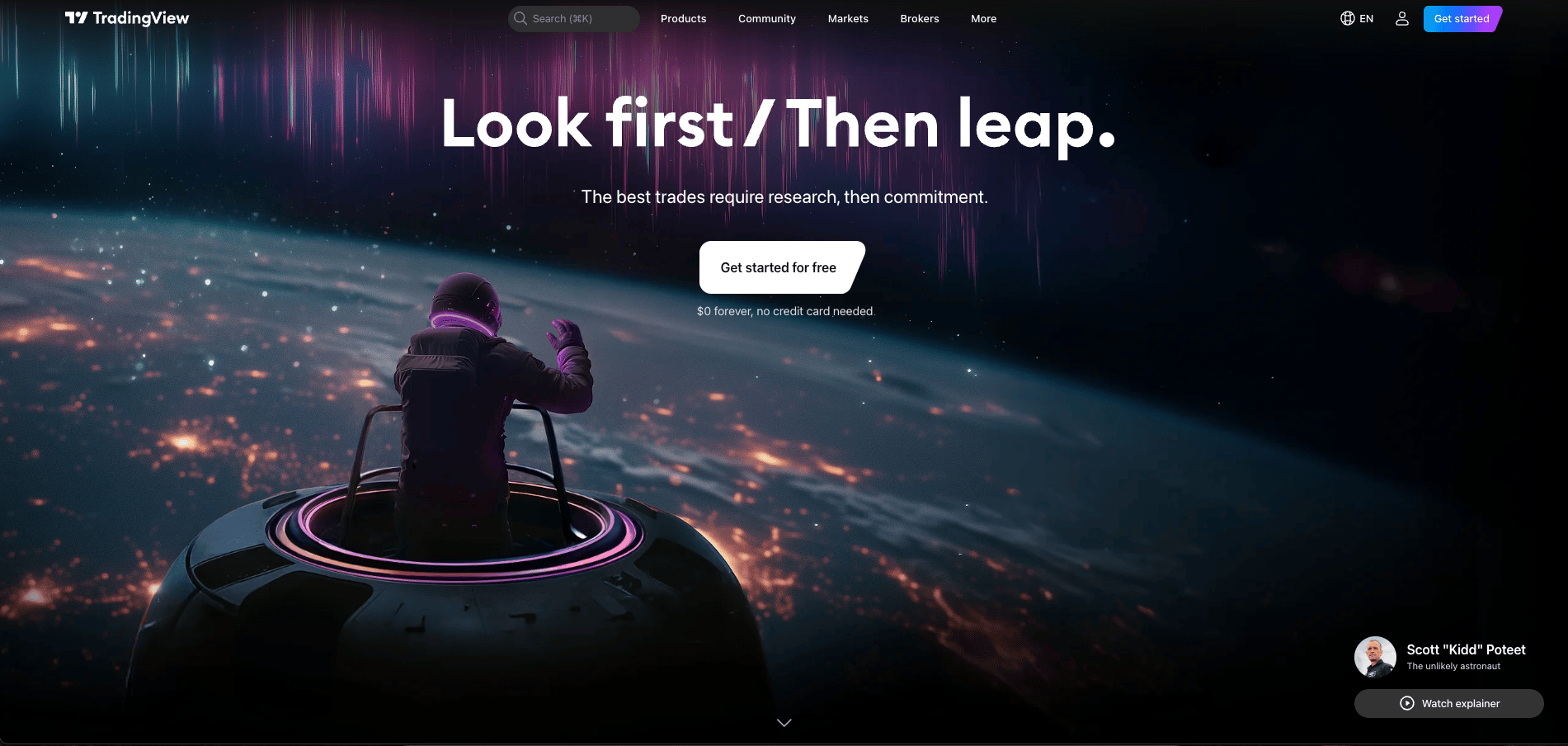
If you’ve spent more than a few minutes researching trading, you’ve probably come across TradingView. It’s everywhere — screenshots on Twitter, tutorials on YouTube, and charts in Discord groups. But what actually is TradingView? And why do so many traders swear by it?
In this guide, we’ll break down what TradingView does, why it’s become the go-to charting platform for millions of traders, and how you can get started with it — even if you’re brand new to trading.
Why TradingView Is So Popular (And What It Actually Does)
TradingView is a browser-based platform that gives traders powerful tools to view, analyse, and share financial markets. But it’s more than just charts — it’s become a full-on ecosystem. Here’s what makes it so useful:
📊 1. Clean, Customisable Charts
At its core, TradingView is a charting tool — and it does this incredibly well.
You can load up any asset (stocks, forex, crypto, futures) and get real-time price charts with dozens of indicators, drawing tools, and timeframes. Whether you want to zoom in to the 1-minute chart or step back to a monthly view, it’s all smooth, responsive, and easy to customise.
Want to mark out support and resistance? Draw trendlines? Test different indicators? You can do all of that visually, right in your browser — no downloads needed.
📐 2. Built-In Indicators and Strategies
TradingView comes packed with hundreds of prebuilt indicators — from RSI and MACD to more advanced volume and volatility tools.
Even better? You can stack multiple indicators, tweak settings, and overlay them with just a few clicks.
For more advanced users, there’s also Pine Script — a built-in coding language that lets you create your own custom indicators or backtest strategies. Don’t worry if that sounds technical — you can still use plenty of community-built tools without writing a line of code.
🌍 3. A Massive Trading Community
TradingView isn’t just software — it’s also a social network.
You can publish your analysis, follow other traders, and comment on chart ideas. This makes it a great place to learn, share insights, or just see how others are thinking about the markets.
The platform also lets you copy strategies or indicators created by others, making it easier to experiment and find your style.
🧪 4. Strategy Tester and Paper Trading
Want to test your strategy before risking real money?
TradingView has a built-in Strategy Tester for backtesting indicators and custom scripts. It also offers paper trading — letting you practise with live charts and simulated money.
This is especially helpful if you're just starting out and want to build confidence without pressure.
💸 5. Free Plan (With Paid Upgrades)
You can start using TradingView completely free — no credit card required.
The free plan gives you access to:
Real-time charts
Most indicators and tools
1 saved chart layout
Community ideas and publishing
If you want more power — like multiple chart layouts, faster data, or extra indicators — you can upgrade to a Pro, Pro+, or Premium plan.
The upgrades are optional, but many serious traders eventually go for them once they’ve settled into the platform.
Ready to Try TradingView?
Whether you're analysing your first chart or refining your tenth trading strategy, TradingView makes the process feel intuitive and accessible. It’s powerful enough for pros, but friendly enough for beginners.
If you're serious about improving your trading, it's one of the best platforms to get familiar with.
👉 Explore it on The Trading Stack:
https://thetradingstack.com/listings/tradingview/
🎯 Or start your free trial here (affiliate) Join now to receive $15 as soon as you purchase your first subscription.
https://www.tradingview.com/?aff_id=154549